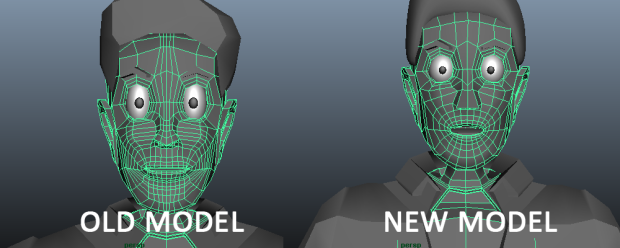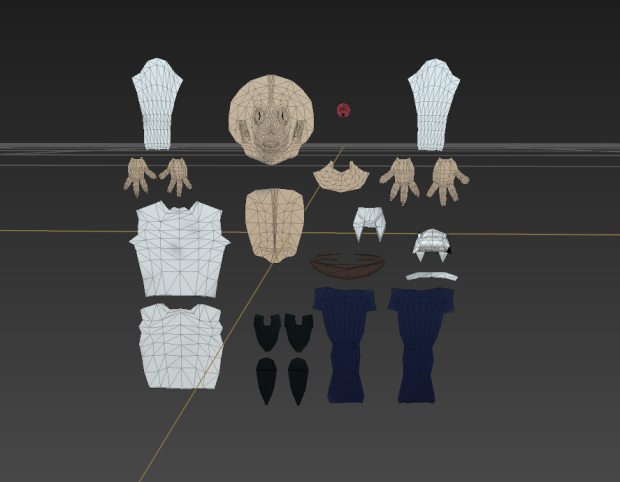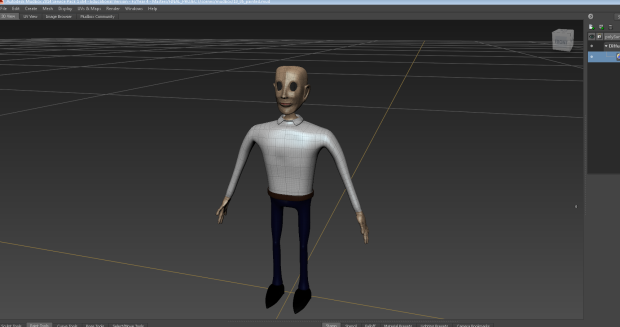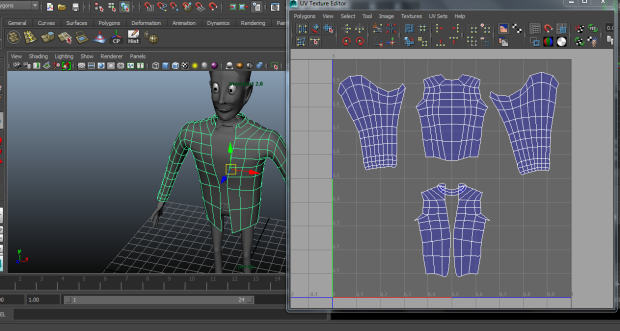A quick post before the final hand in. As I wasn’t satisfied with my final animation, and my character in general, over the last few weeks I was working on improving it. One of the changes that I did is slightly remodelled character’s head and his face. I’ve also gave him different eyes. As we can see his faces isn’t as “boxy” as it was before. His face looks smoother, at least to me. Removing few edges from his face and keeping it quiet low when it comes to edge count also helped when it came to creating blendshapes, something that I’ve struggled with with the previous model. The eyes bring completely new appeal to the character, actually having an iris makes him look more alive and in my opinion is just more aesthetically pleasing to everyone. Their shape changed as well, as you can see below. They’re much more spherical than before.
character modelling
Progress – Mudbox and painting the character
This is a recent a progress I made with my character. His skin looks slightly different on these screenshots than it looks in Maya on the PC, which is slightly worrying me. I’ve added an extra paint layer on which I’ve added some pink onto his face, to make it look better as the colours seemed to me to be very cold before. I mainly painted in “Flatten to UV” mode, as it is probably the easiest and quickest way to do it in Mudbox. His face seems to be a bit to shiny, I’m guessing some lighting setup was also imported from Mudbox, but I think I can go around it in a final stage, when I set up my own lights in the scene, so I’m not too worried about it right now.