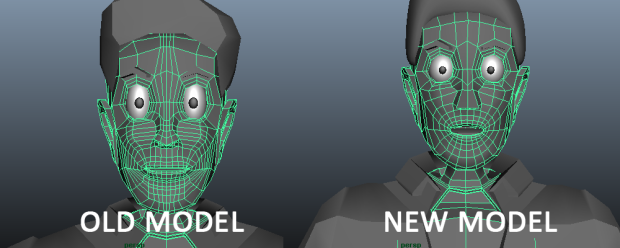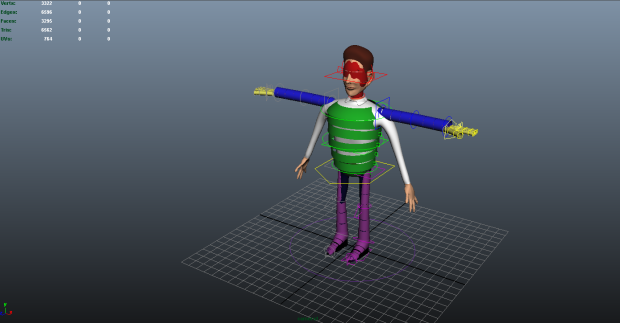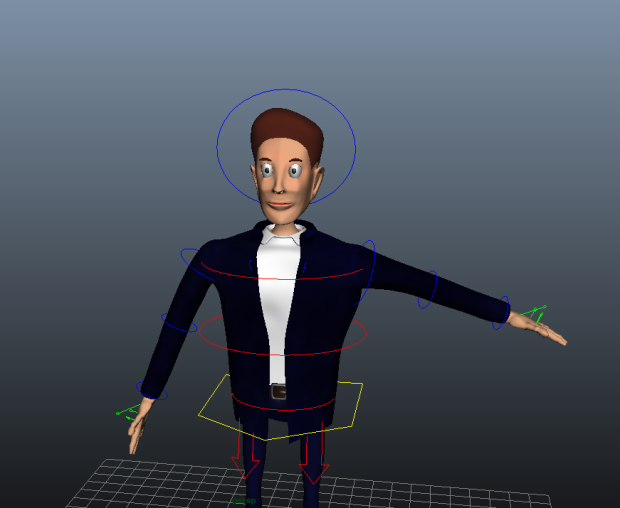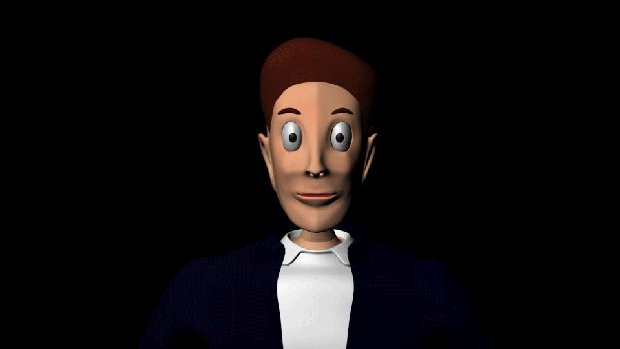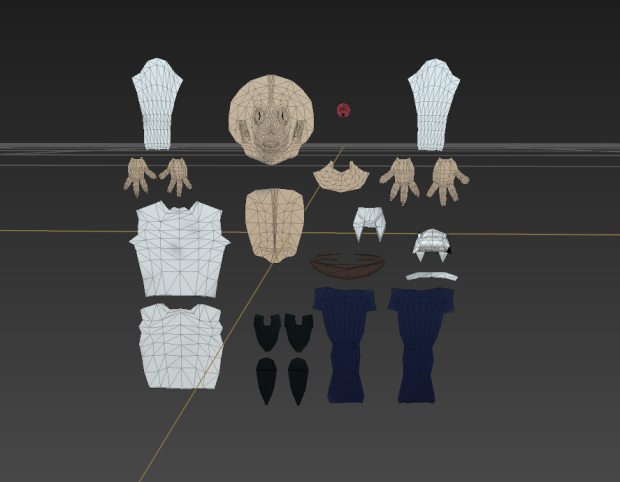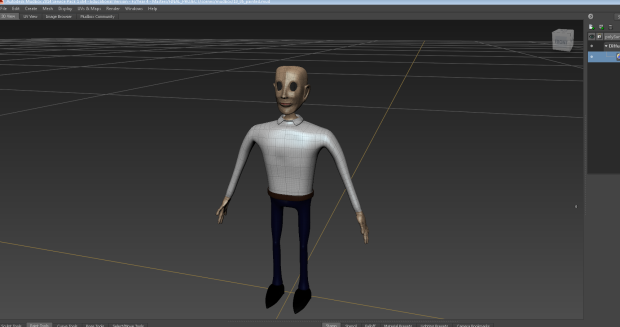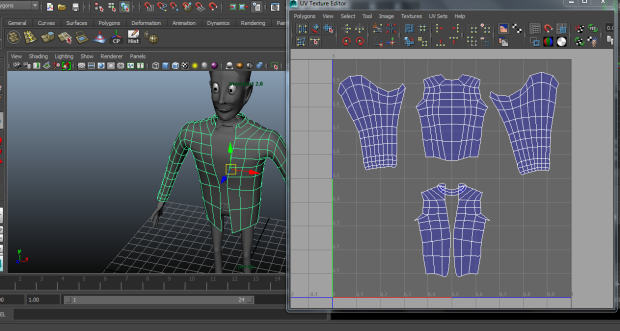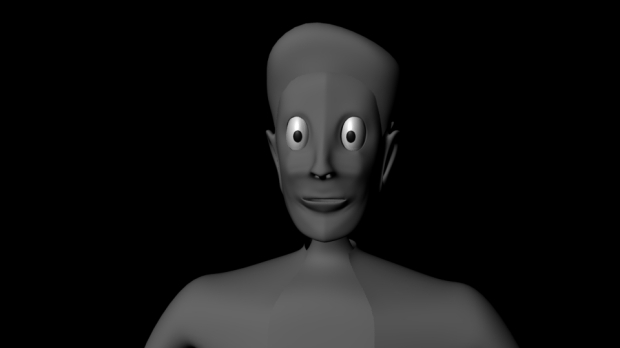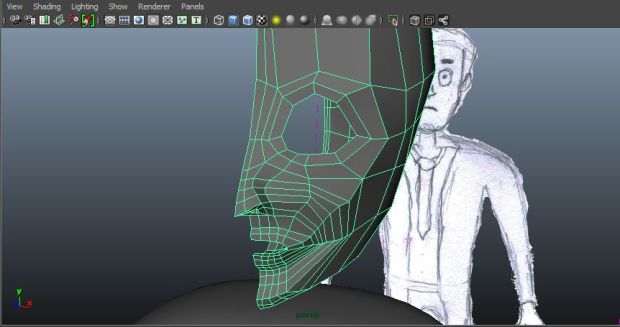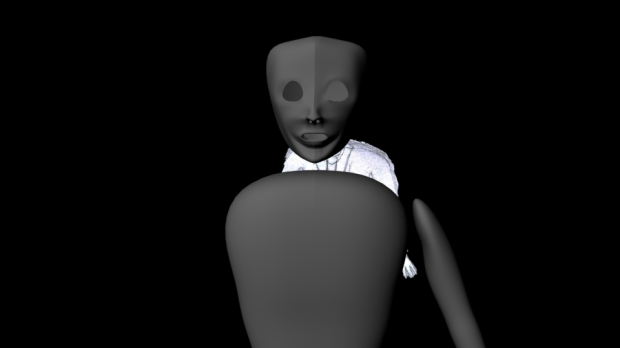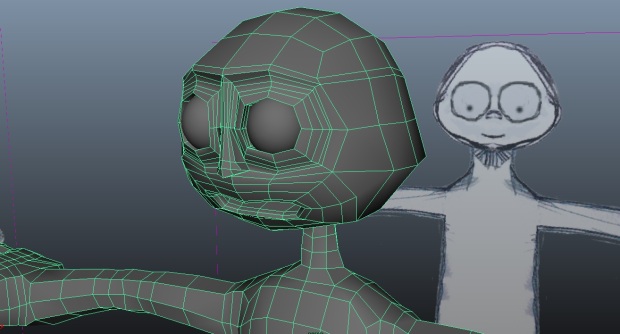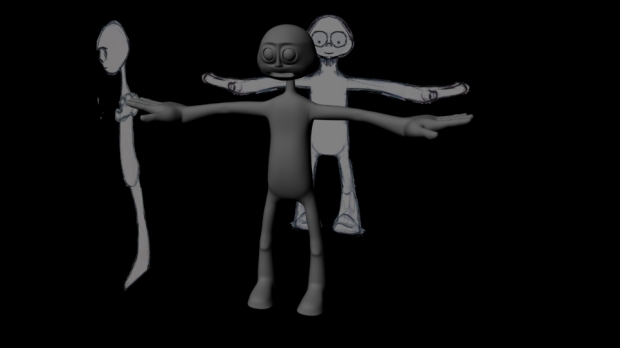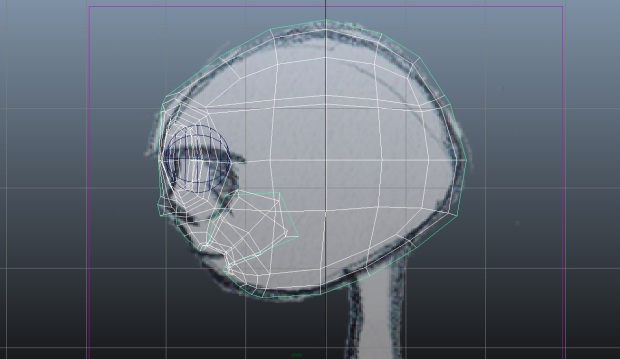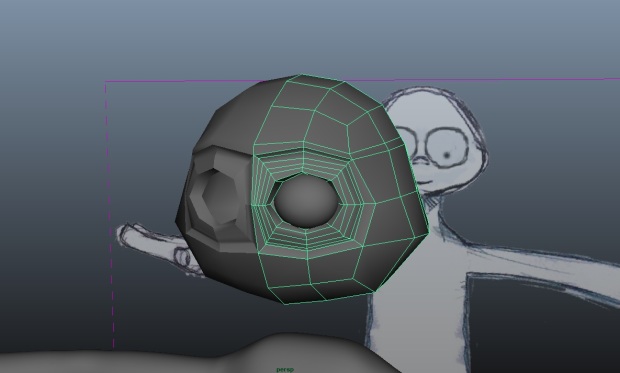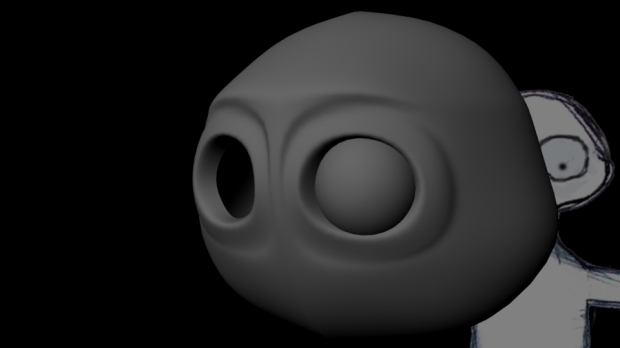A quick post before the final hand in. As I wasn’t satisfied with my final animation, and my character in general, over the last few weeks I was working on improving it. One of the changes that I did is slightly remodelled character’s head and his face. I’ve also gave him different eyes. As we can see his faces isn’t as “boxy” as it was before. His face looks smoother, at least to me. Removing few edges from his face and keeping it quiet low when it comes to edge count also helped when it came to creating blendshapes, something that I’ve struggled with with the previous model. The eyes bring completely new appeal to the character, actually having an iris makes him look more alive and in my opinion is just more aesthetically pleasing to everyone. Their shape changed as well, as you can see below. They’re much more spherical than before.
Maya
Progress: Rigging
Recently I’ve rigged my character using The Set Up Machine. As you can see below I had to tweak few things, such us influences on the skin, so the jacket would act naturally and wouldn’t dissolve in the character’s body. What’s ahead of me is the final animation. I’ve decided to slightly change my story. Now I want to do it in one camera angle and completely focus on characters faces. He’ll be sat by thinking about his past. I want the expressions to be clear to the audience and want the audience to empathise with the character.
Blendshapes and blinking gif
Recently I was working on blendshapes for my character. As I’ve previously mentioned, most of the expressions that I wanted to portray were suppose to be illustrate sad and rather negative emotions. I was trying to make some expressions asymmetrical, as in my research I found out that asymmetry brings interest to the character and gives the pose energy. It seems that the expressions are symmetrical mainly when character is either bored, or in a position of authority, or has no emotions.
Refrences:
Norm, Tuesday Tips – Asymmetry in facial expressions. 2014 [online] Griz and Norm blog, Available at: http://grizandnorm.tumblr.com/post/79975572030/tuesday-tips-asymmetry-in-facial-expressions-a
Progress – Mudbox and painting the character
This is a recent a progress I made with my character. His skin looks slightly different on these screenshots than it looks in Maya on the PC, which is slightly worrying me. I’ve added an extra paint layer on which I’ve added some pink onto his face, to make it look better as the colours seemed to me to be very cold before. I mainly painted in “Flatten to UV” mode, as it is probably the easiest and quickest way to do it in Mudbox. His face seems to be a bit to shiny, I’m guessing some lighting setup was also imported from Mudbox, but I think I can go around it in a final stage, when I set up my own lights in the scene, so I’m not too worried about it right now.
Progress – unwrapped character
Progress – modelling a character
My progress since last week in modelling my main character, Shaun. I still need to model his shirt, add details to his belt(right now it just looks like his shirt is ending there) and add a tie to him. Next would be unwrapping, texturing and rigging him. According to my timetable I should already be doing that so I’m a week behind. There’s also only two months left till the deadline so I might used my backup plan and used a prerigged character for my female character. I’ll probably make the final decision by the end of next week. I’m still not sure about his eyes, as they do look kind of creepy in my opinion, however a similar design worked well in “Hotel Transylvania”, where Dracula’s eyes were similar. Another good example from that movie is Johnny, who also has long, narrow eyes). This short clip gives a good example of how many amazing expressions Sony animators were able to achieve with this character:
It clearly doesn’t just focus on facial expressions, as there’s a lot of running around and body movement but in my opinion the expressions that character makes make the entire scene much more enjoyable and interesting to the viewer, therefore I would argue that they play the major role in making us, the audience empathise with the character.

Hotel Transylvania – Johnny

Hotel Transylvania – Johnny 2

Hotel Transylvania – Johnny 3
Sources: image 1: http://www.visualhollywood.com/movies_2012/hotel_transylvania/photos/
image 2: http://pixshark.com/hotel-transylvania-dracula.htm
image 3: http://hoteltransylvania.wikia.com/wiki/Dracula
image 4: http://pixshark.com/hotel-transylvania-dracula-bleh-bleh-bleh.htm
image 5: http://pixshark.com/hotel-transylvania-johnny-stein.htm
image 6: http://hoteltransylvania.wikia.com/wiki/File:Johnny_broom.jpg
image 7: http://www.rotoscopers.com/2012/03/14/first-official-images-of-hotel-transylvania/
First progress post
So last week I’ve started working on my final project, a short animation in which I’m going to show everything that I’ve learnt about facial animation this year. I’ve got to admit that it’s going a bit slower that I’ve planned, as always I have some issues when modelling character’s head. I should get it fixed by the end of this week. Plan for next week is to have this character finished and show some progress in modelling female character.
Short progress post
Yesterday I finished my model, or at least I think I did. Had few issues with mirroring geometry(at the end deleting history worked. Too bad I spend almost an hour on trying to figure out what was wrong). His nose isn’t perfect and it looks different to what Andy originally did on his model. Also eyes of my Average Joe turned out to be smaller than there were supposed to be. I feel like I should paint him now, but I want to start working on blend shapes now. Also I’ve decided to use Sketchfab to show my progress, as well as posting few screenshots. However it seems that embedding sketchfab’s models doesn’t work on WordPress, so you still have to click on a link.
Not smoothed version:
Average Joe by Kamil
by kmanysiak
on Sketchfab
Smoothed version:
Head modelling progress – mouth and nose
To be honest I should be much more further than I am at this point, but I feel that this character will be finally finished this week. I spend too much time playing with vertexes and moving them around and at the end I undo everything and come to back to the starting point. I’m still not satisfied with its mouth, maybe adding some edges around would help. In some places his face looks like it’s “stretched” and I’m having problems fixing it. Also it kind of looks like his wearing glasses or googles which isn’t the look I was going for. It especially looked very bad around his nose but I managed to fix it, as you can see on the last picture. I will keep playing with and I think I could do his neck tomorrow and then start doing some blendshapes or rig him.
Head modelling progress
This is going ot be a rather short post. Recently I’ve started working on my character’s head. After getting a similar shape to what it looked like on the drawings I’ve started modelling eyes and eye sockets. Here’s few screenshots and renders of what it looks right now. Usually when doing eyes I extrude faces few times, pull some of them back and just play around with them. That’s the technique I’ve used for my previous models of this character so you can see some results in my previous posts on this blog. This time I’ve decided to do something different. I’ve deleted 4 faces and created a polygon pipe instead. It had 8 sides, which is important when I bridge them with the rest of the head model. You can see the result of this on my first screenshot. Eyes still need more work but I think I’m going in the right direction.